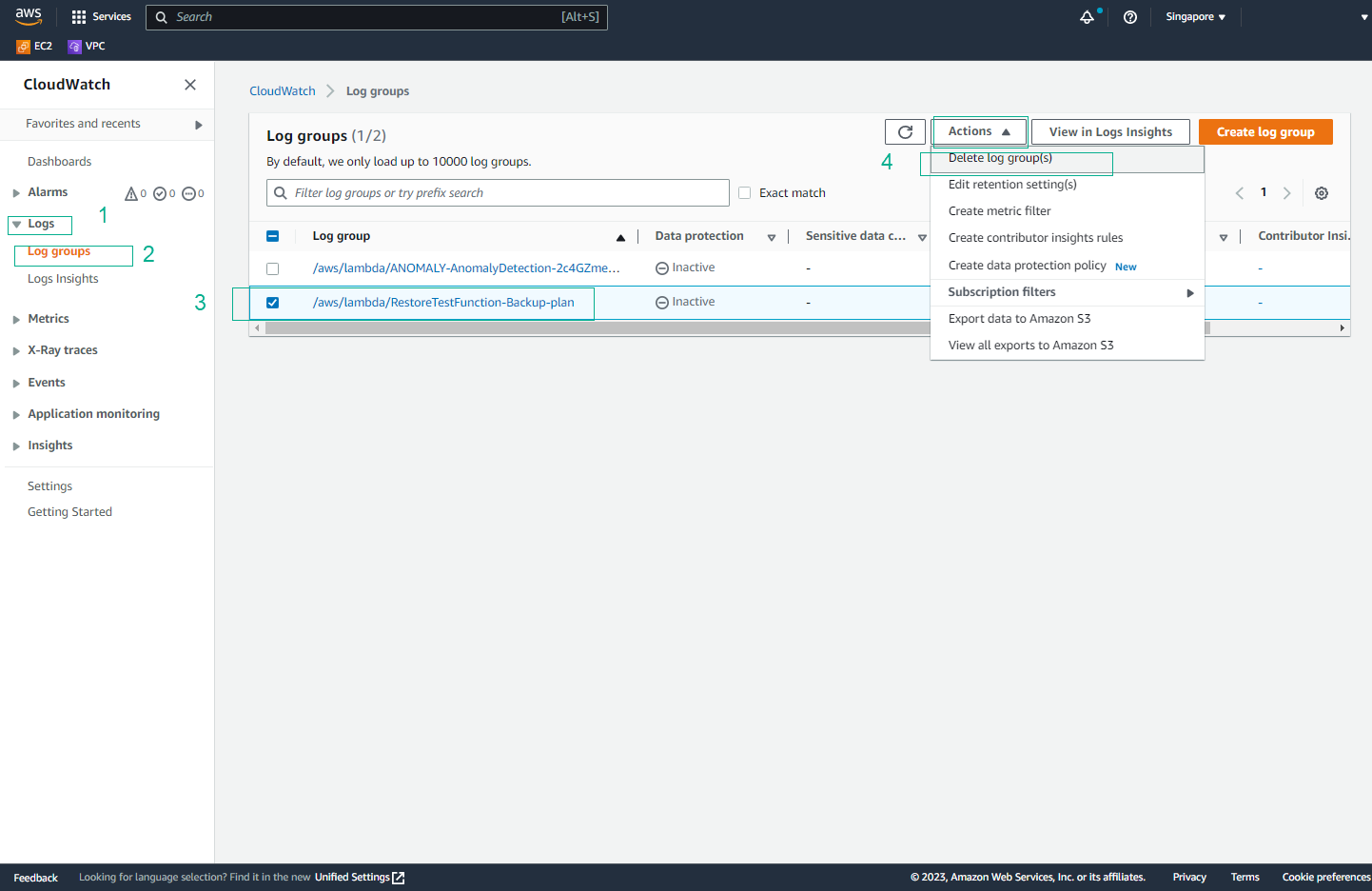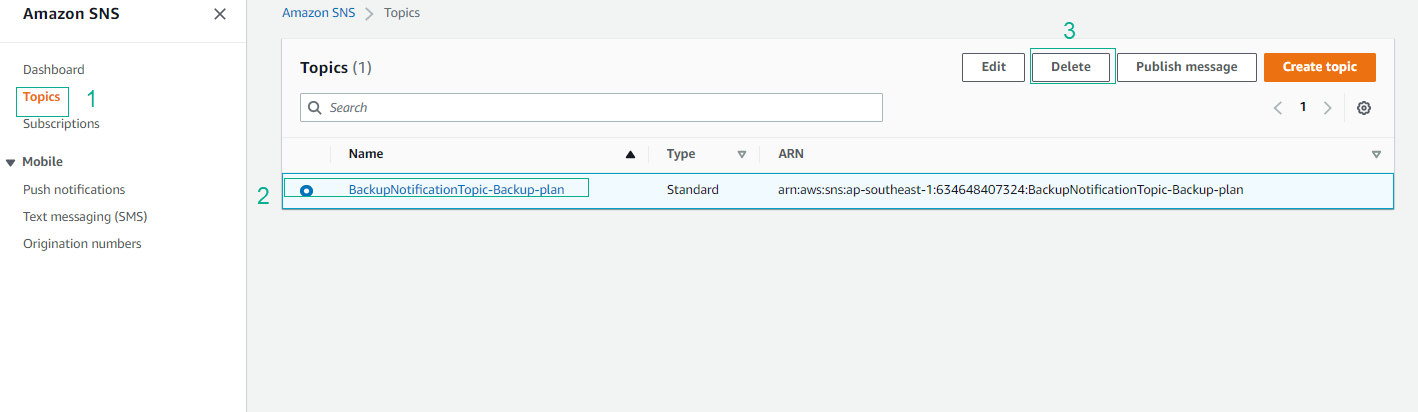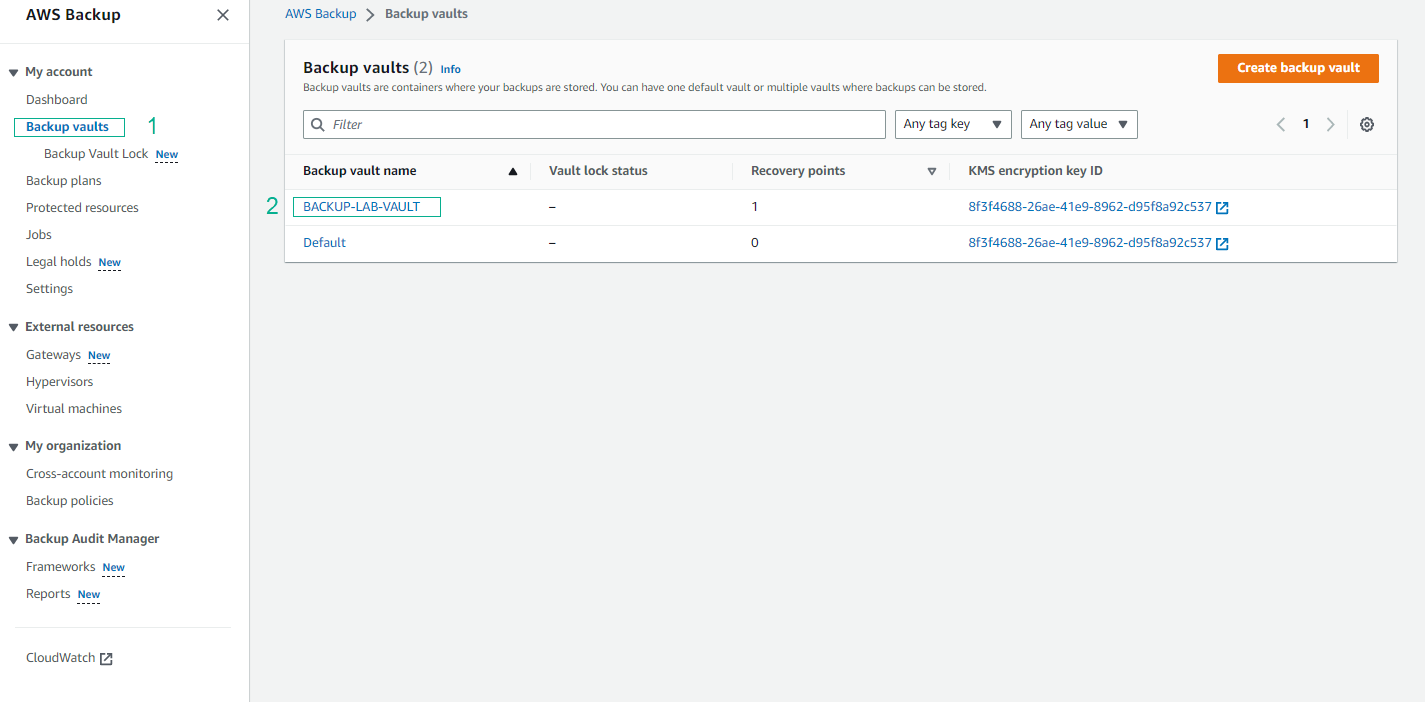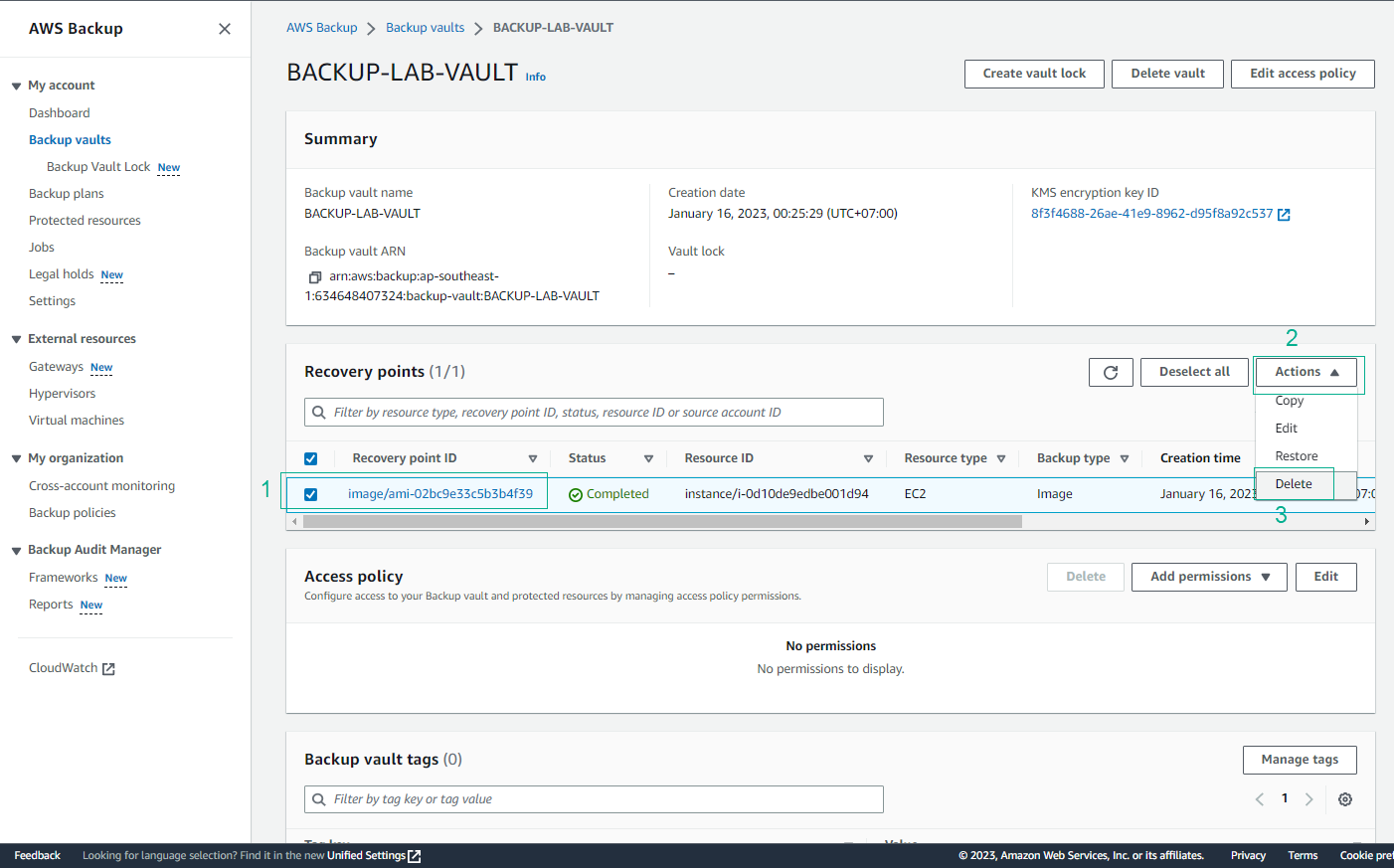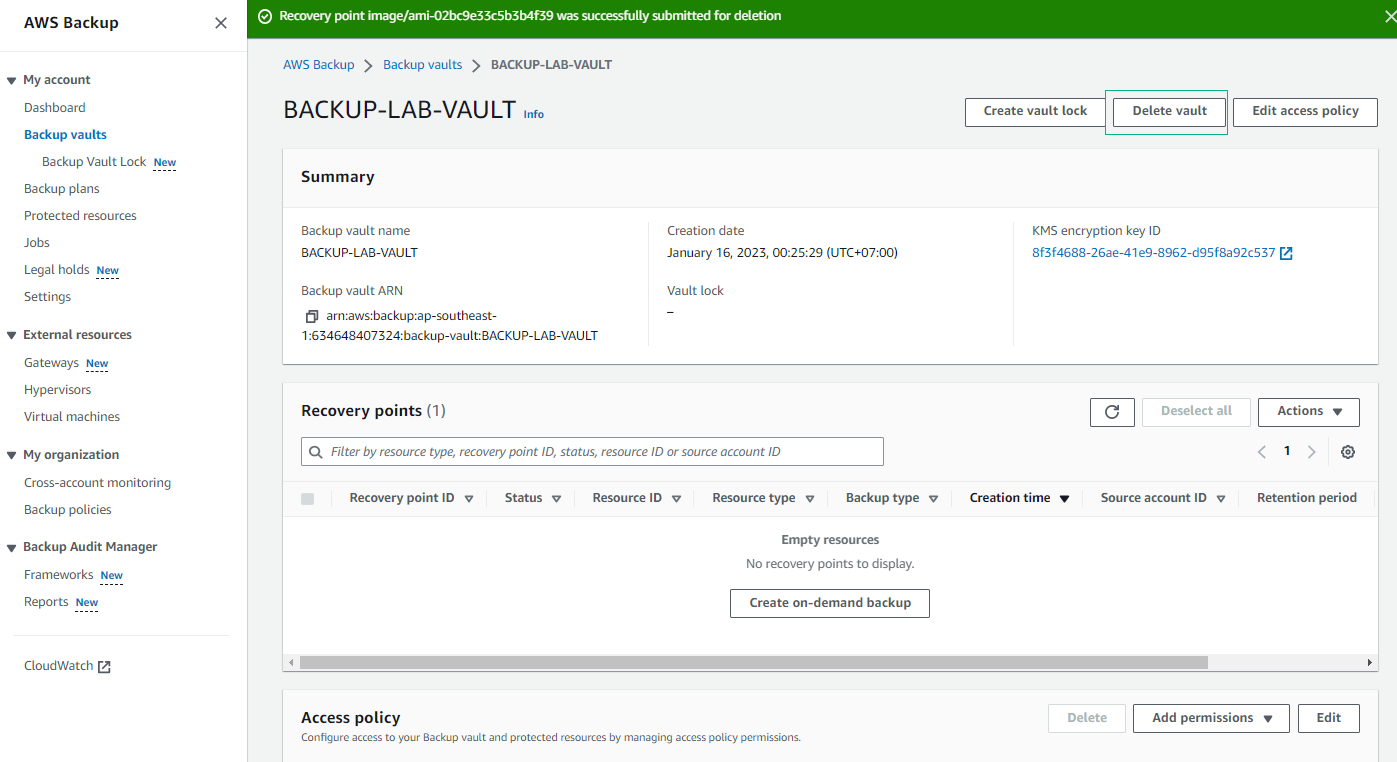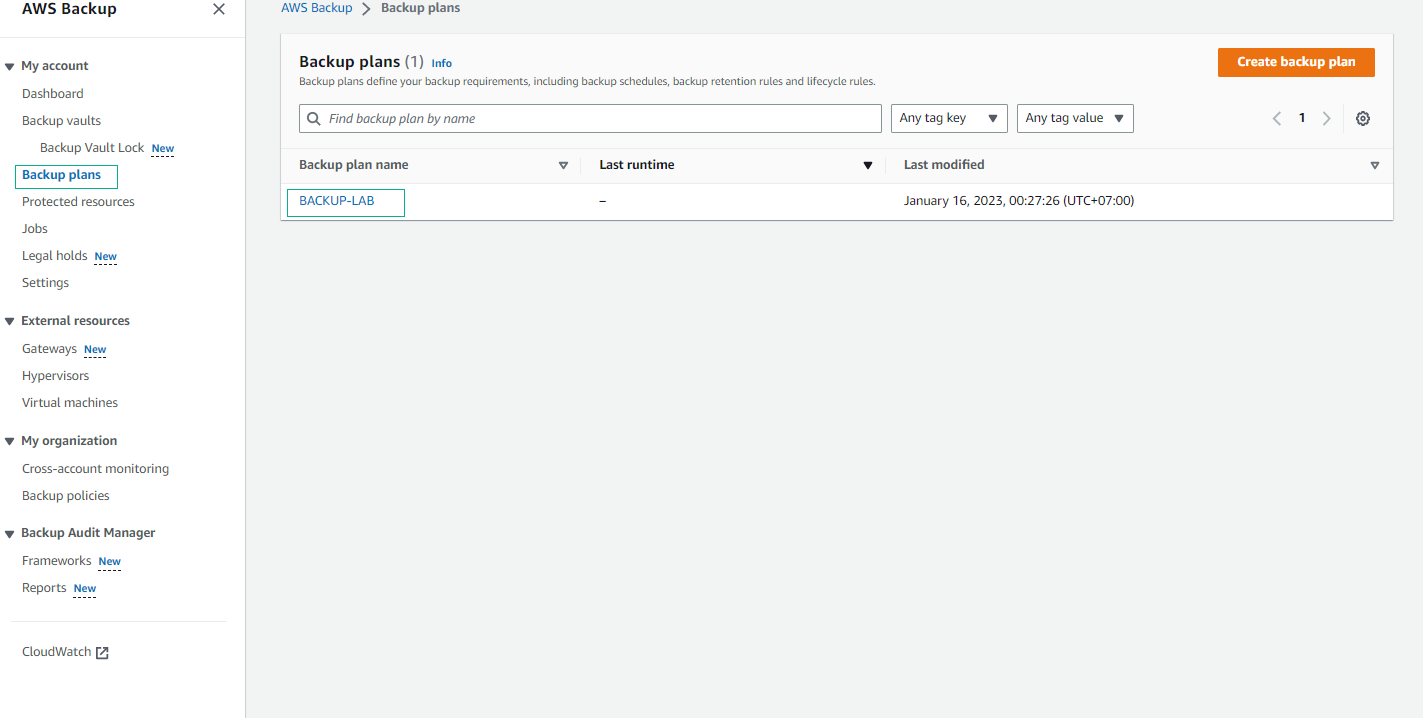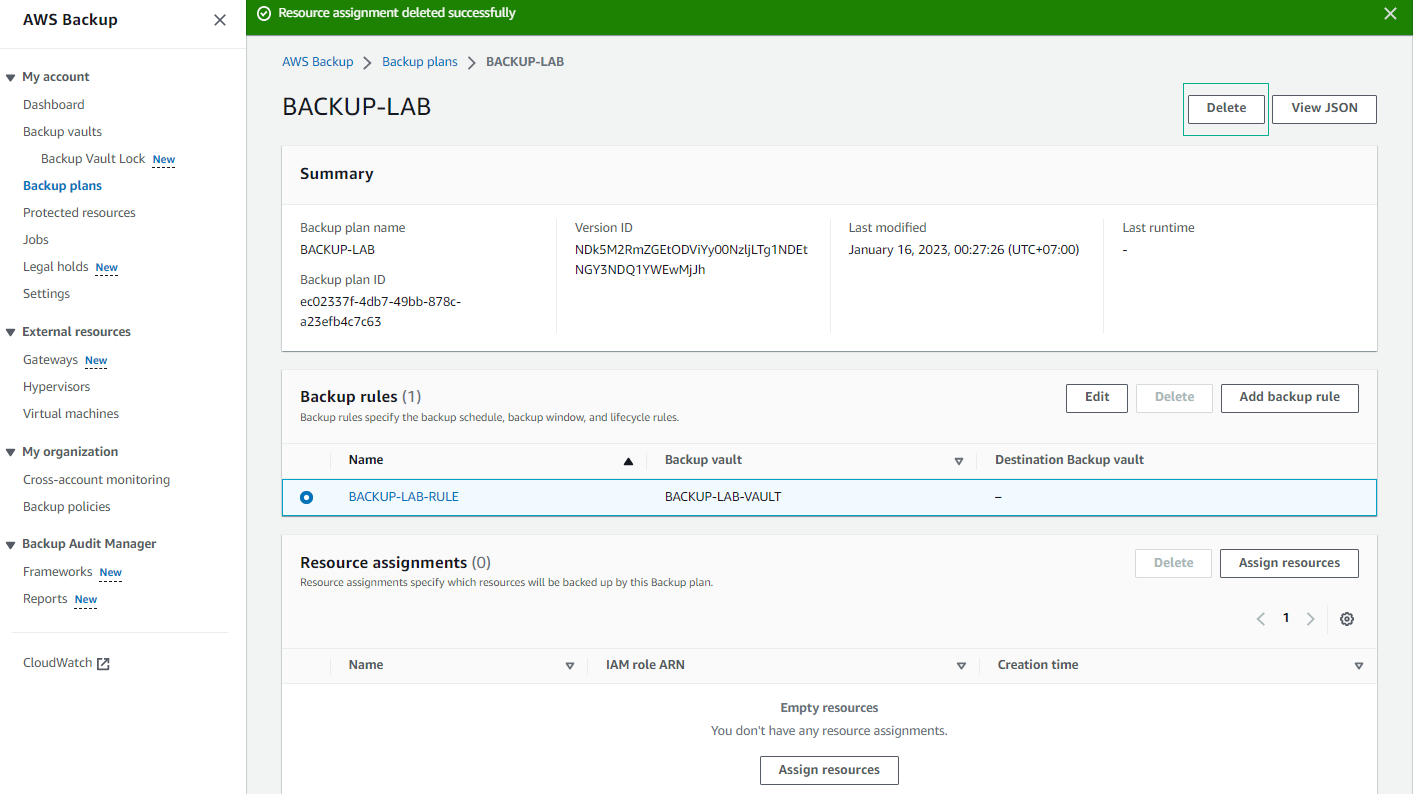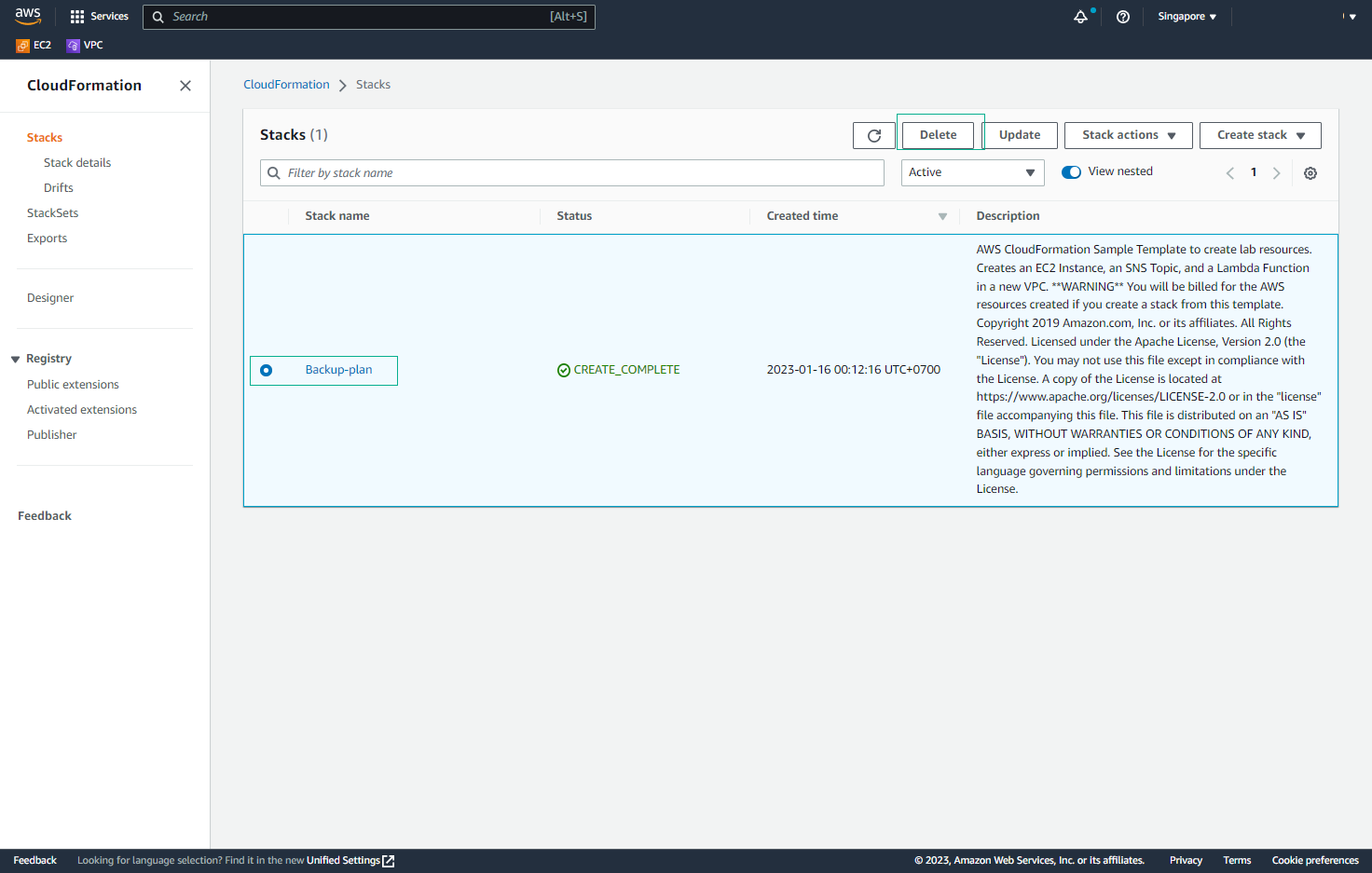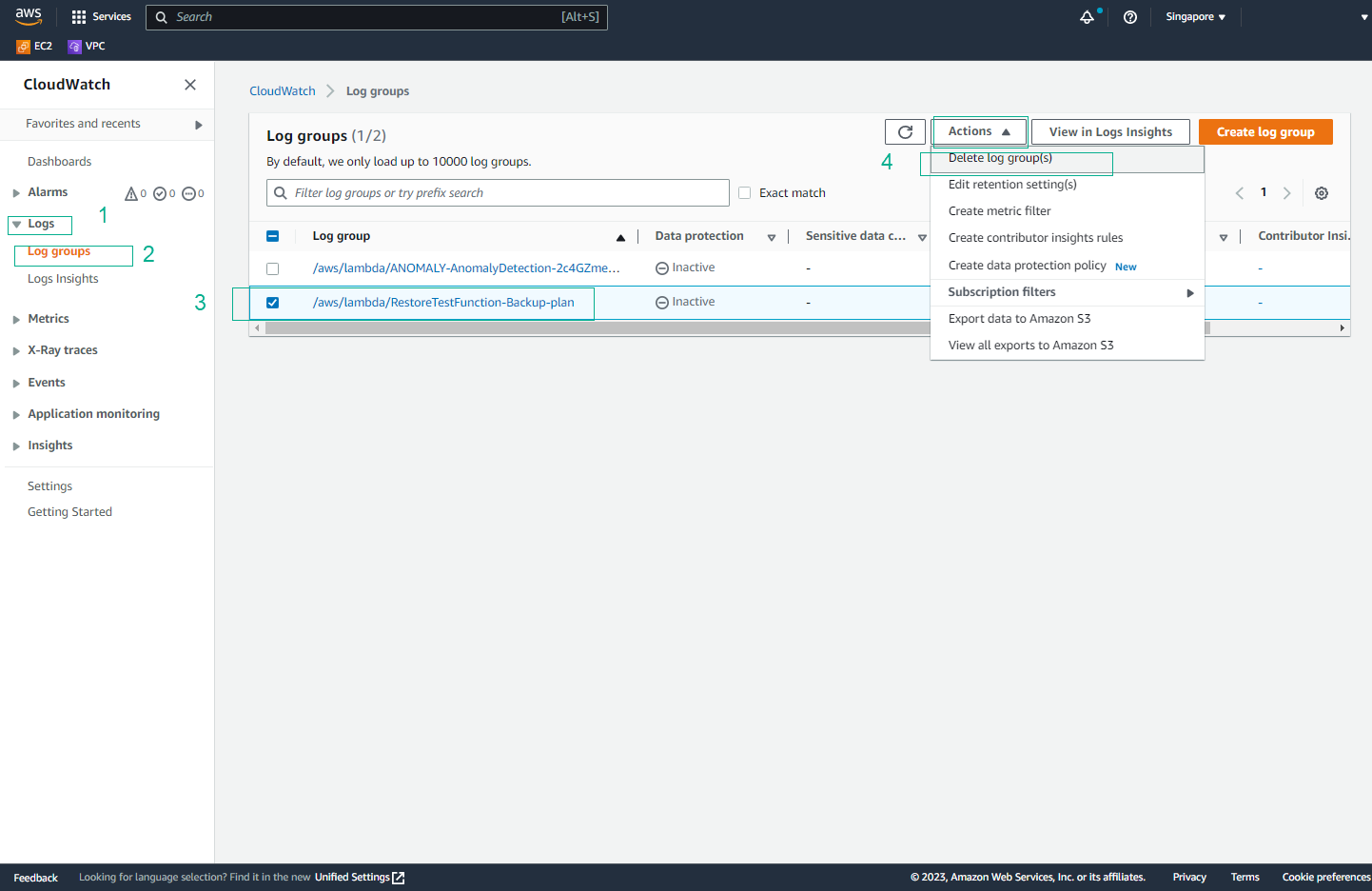Clean up resources
Clean up resources
Delete SNS Subscriber
- Access the AWS SNS Console.
- Select “Subscription” in the left sidebar.
- Choose and delete the relevant subscribers.
Delete SNS Topic
- Access the AWS SNS Console.
- Select “Topics” in the left sidebar.
- Choose and delete the relevant topics.
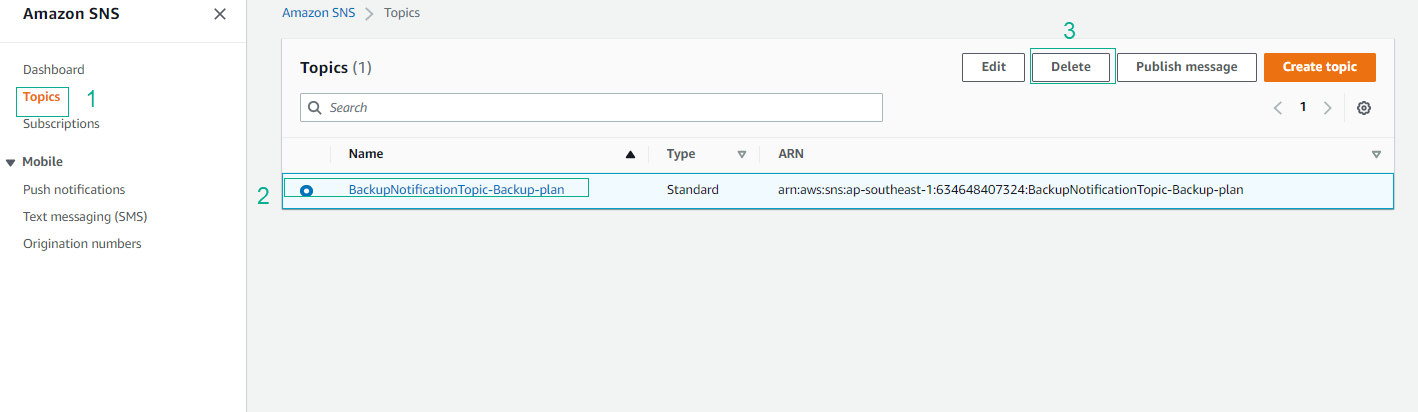
Delete Backup Vaults
- Access the AWS Backup Console.
- Select “Backup Vaults” in the left sidebar.
- Choose the backup vault created in this post.
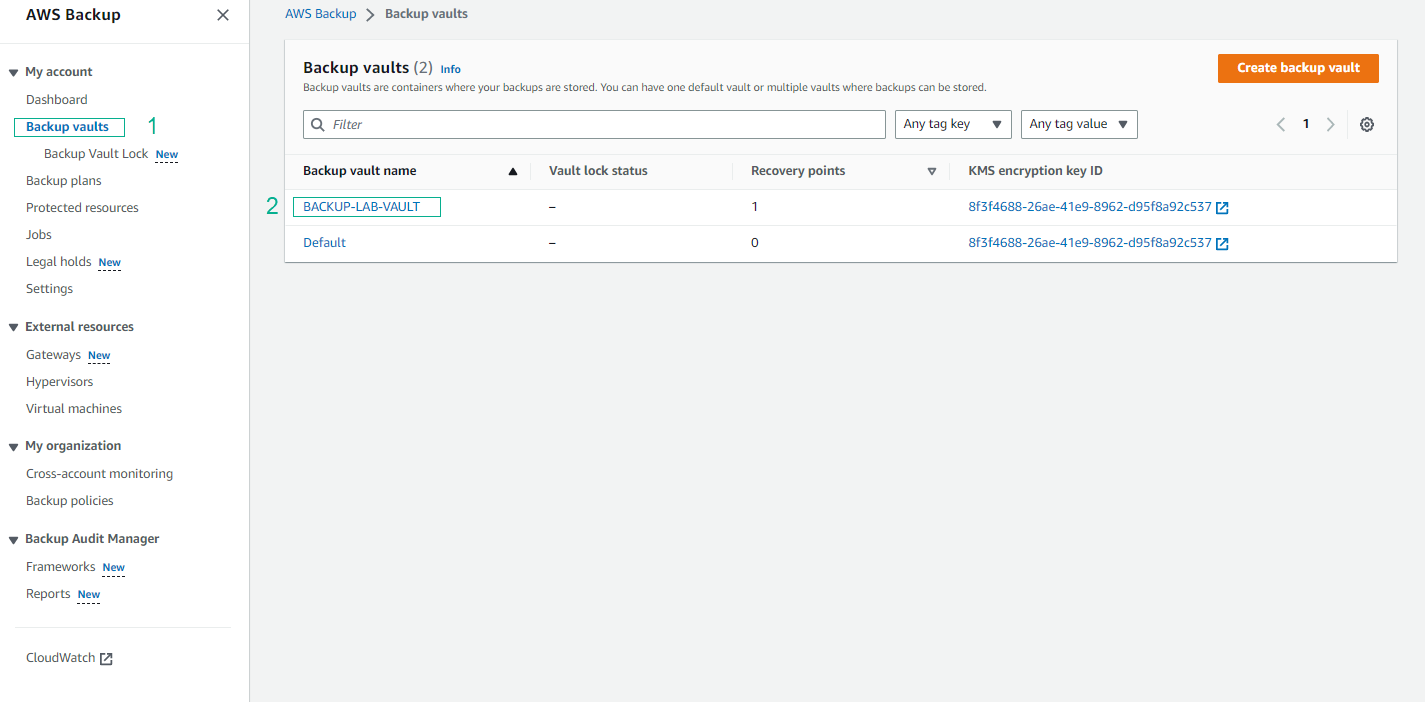
- Navigate to the details of the backup vault.
- In the “Recovery points” section, click on “Recovery points,” then choose “Actions” and select “Delete.”
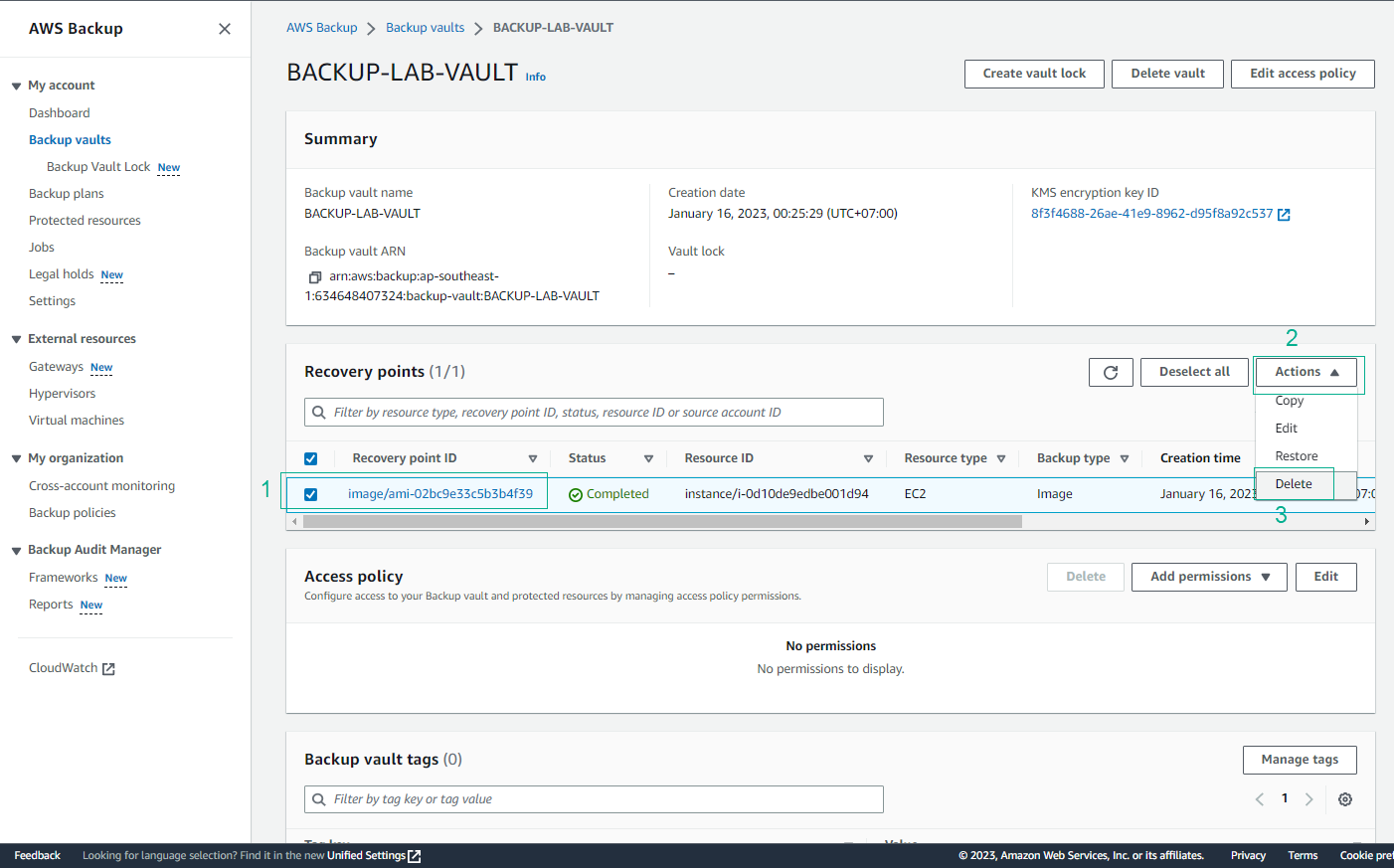
- Next, in the “Backups” section, choose “Delete vault.”
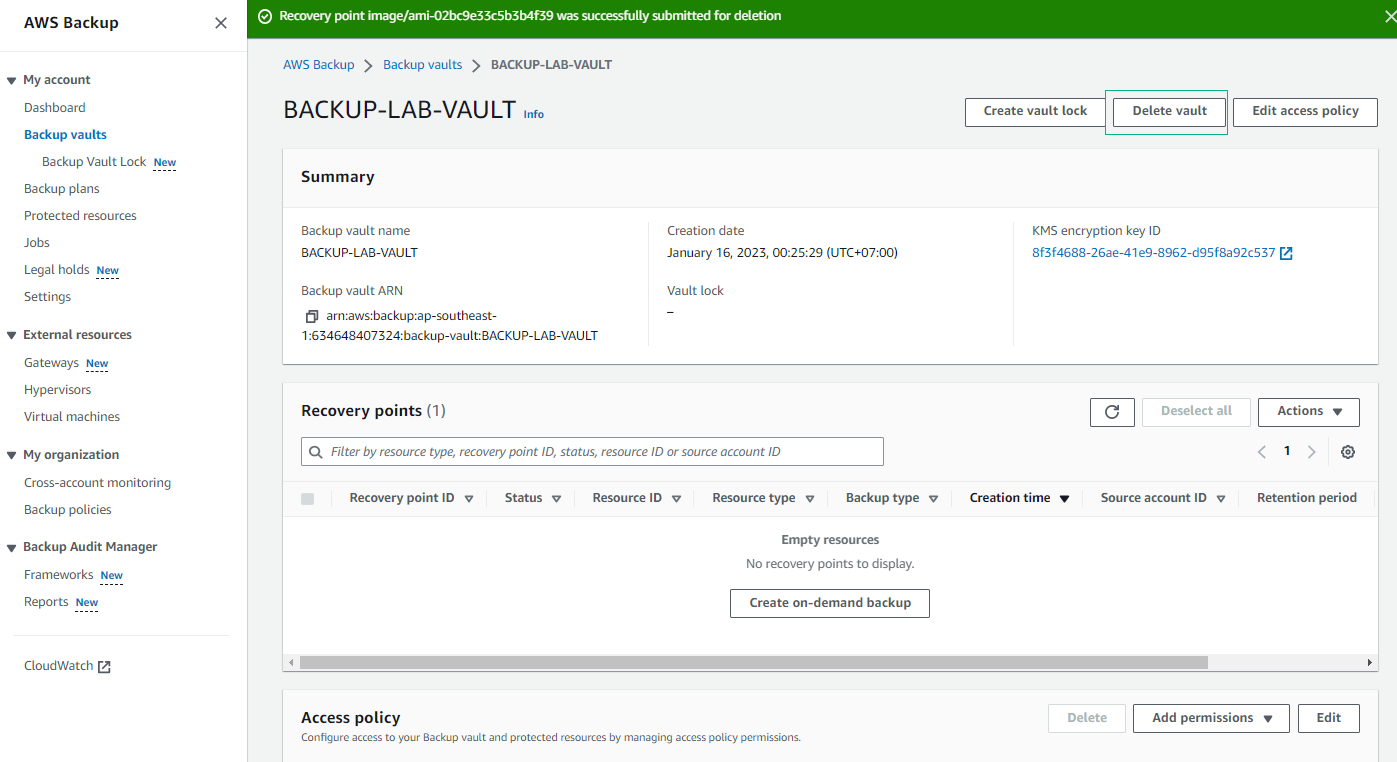

Delete Backup Plans
- Access the AWS Backup Console.
- Select “Backup plans” in the left sidebar.
- Choose the backup plan created in this post.
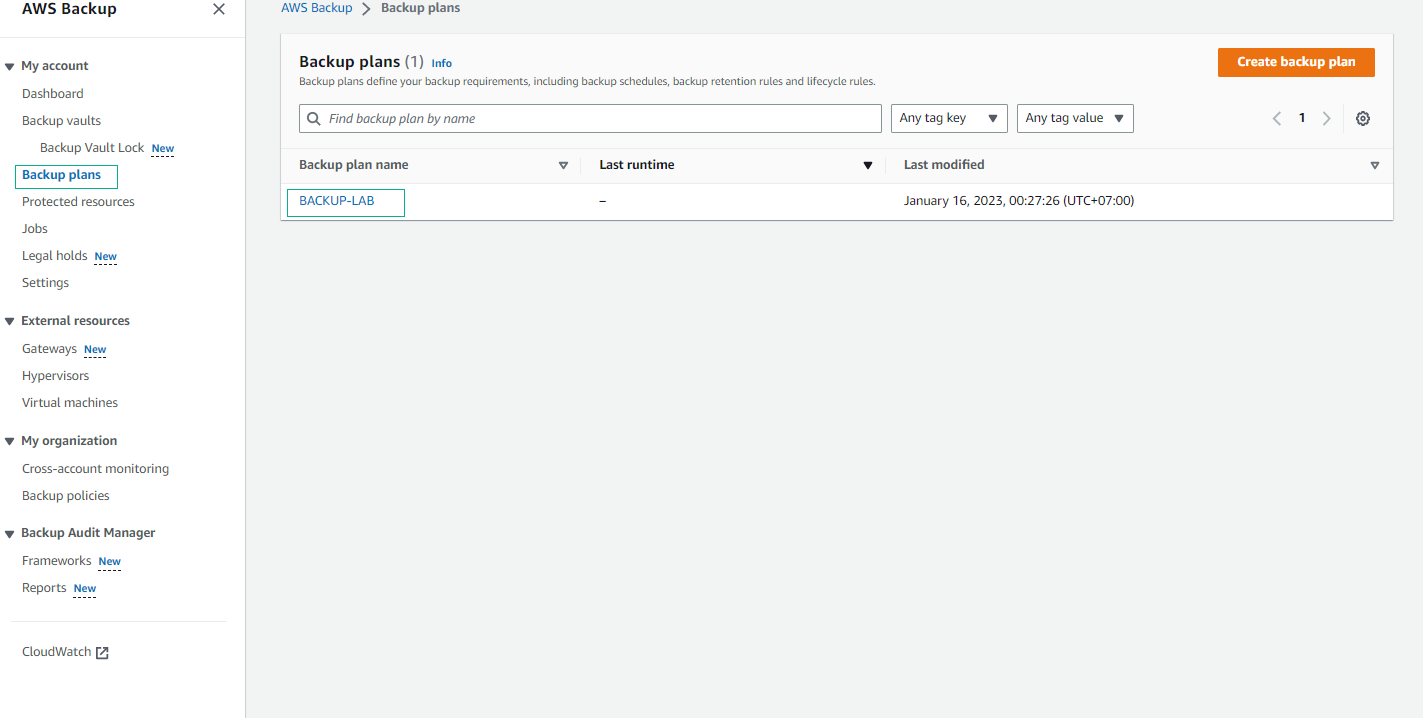
- In the “Resource assignments” section, select the created resource and choose “Delete.”

- On the Backup plan information page, select “Delete.”
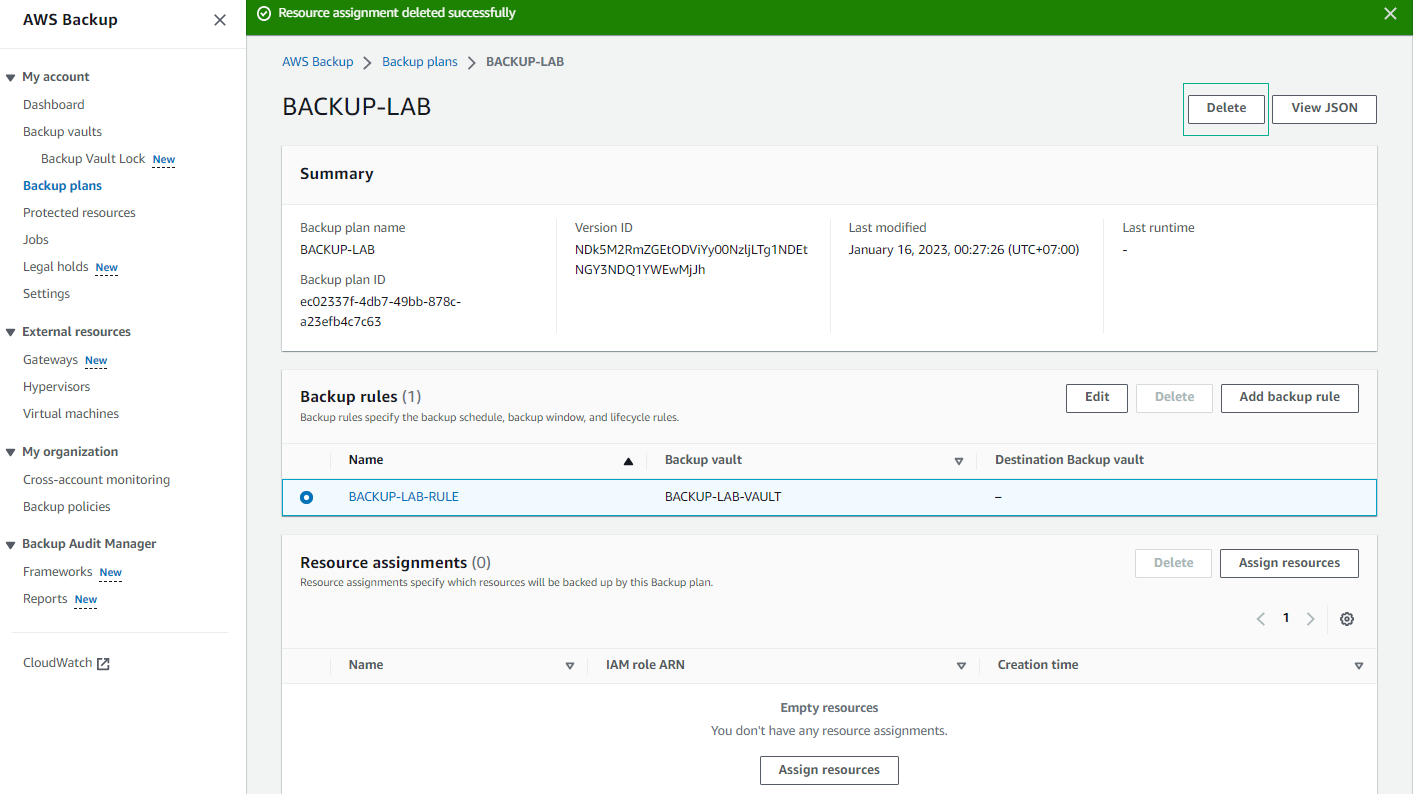
- Access AWS CloudFormation.
- Select the relevant stack from the lab.
- Choose “Delete.”
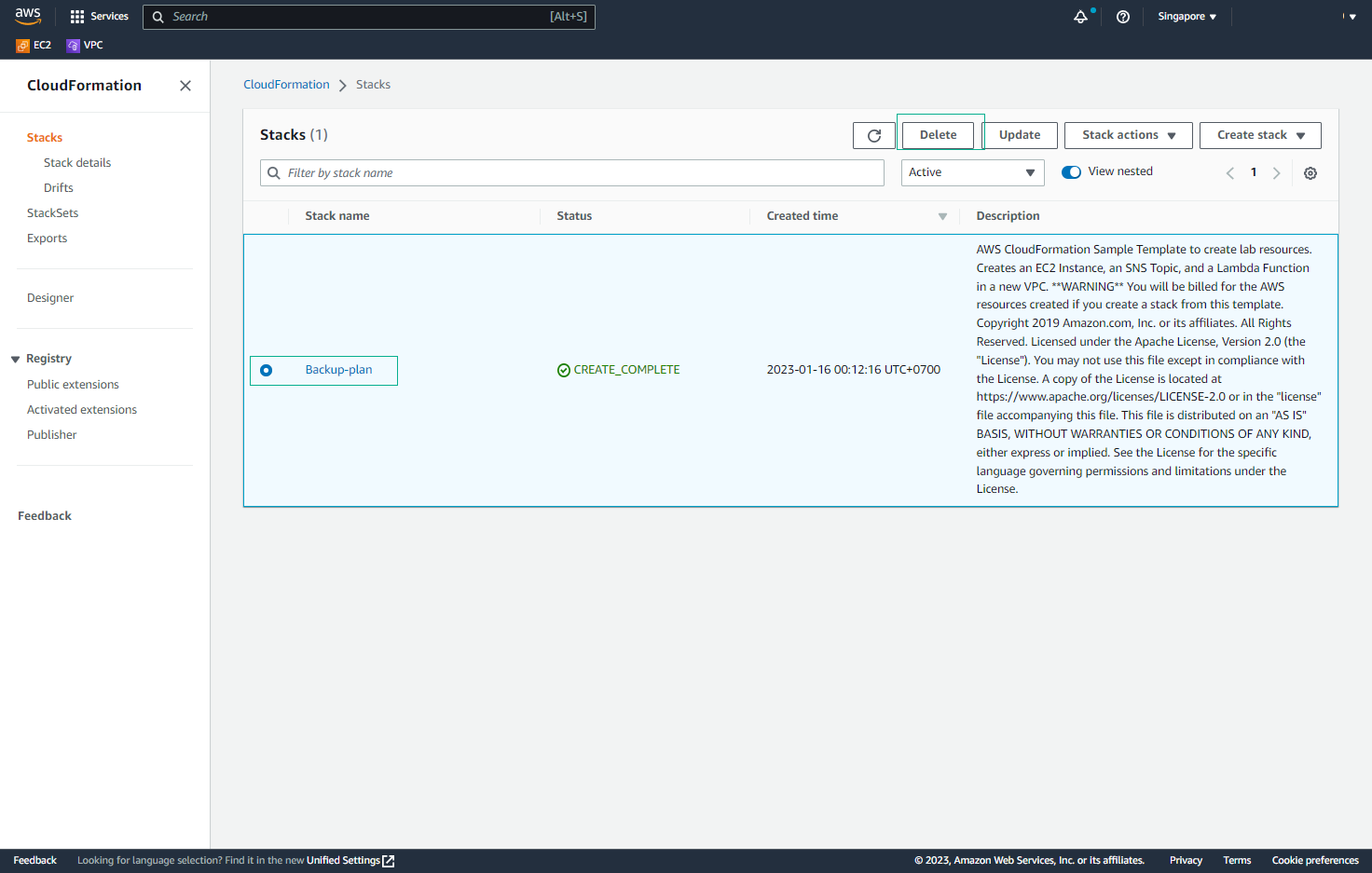
Clear CloudWatch Logs
- Access AWS CloudWatch.
- Select “Logs.”
- Choose /aws/lambda/RestoreTestFunction.
- Select “Actions,” then choose “Delete Log Group.”
- Confirm by selecting “Yes, Delete.”